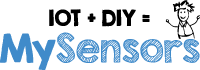 |
MySensors Library & Examples
2.3.2
|
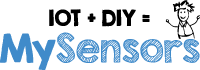 |
MySensors Library & Examples
2.3.2
|
 Collaboration diagram for Raspberry Pi Gateway:
Collaboration diagram for Raspberry Pi Gateway:Configuration options for the Raspberry Pi Gateway.
configure script for MySensors gateway.
Options:
Help:
-h, --help print this message
SPI driver options:
--spi-driver=[BCM|SPIDEV]
--spi-spidev-device=<DEVICE>
Device path. [/dev/spidev0.0]
Building options:
--soc=[BCM2711|BCM2835|BCM2836|BCM2837|AM33XX|A10|A13|A20|H3]
SoC type to be used. [configure autodetected]
--cpu-flags=<CPUFLAGS> CPU defining/optimizing flags to be used. [configure autodetected]
--extra-cflags=<CFLAGS> Extra C flags passed to C compilation. []
--extra-cxxflags=<CXXFLAGS> Extra C++ flags passed to C++ compilation. []
Example: --extra-cxxflags="-DMY_RX_MESSAGE_BUFFER_SIZE=\(32\) -DMY_RF24_DATARATE=\(RF24_2MBPS\)"
--extra-ldflags=<LDFLAGS> Extra C flags passed to linking. []
--c_compiler=<CC> C compiler. [arm-linux-gnueabihf-gcc][gcc]
--cxx_compiler=<CXX> C++ compiler. [arm-linux-gnueabihf-g++][g++]
--build-dir=<DIR> Compiler directory to store object files. [build]
--bin-dir=<DIR> Compiler directory to store binary files. [bin]
--arduino-lib-dir=<DIR> Arduino library directory.
--no-clean Don't clean previous build artifacts.
Installation options:
--prefix=<PREFIX> Installation prefix path. [/usr/local]
--gateway-dir=<DIR> Gateway files installation directory. [PREFIX/bin]
MySensors options:
--my-debug=[enable|disable] Enables or disables MySensors core debugging. [enable]
--my-config-file=<FILE> Config file path. [/etc/mysensors.conf]
--my-gateway=[none|ethernet|serial|mqtt]
Set the protocol used to communicate with the controller. [ethernet]
--my-node-id=<ID> Disable gateway feature and run as a node with the specified id.
--my-controller-url-address=<URL>
Controller or MQTT broker url.
--my-controller-ip-address=<IP>
Controller or MQTT broker ip.
--my-port=<PORT> The port to keep open on gateway mode.
If gateway is set to mqtt, it sets the broker port.
--my-serial-port=<PORT> Serial port.
--my-serial-baudrate=<BAUD> Serial baud rate. [115200]
--my-serial-is-pty Set the serial port to be a pseudo terminal. Use this if you want
to connect to a controller running on the same device.
You also need to set the symlink name for the PTY device with
the --my-serial-port option.
--my-serial-groupname=<GROUP>
Grant access to the specified system group for the serial device.
--my-mqtt-client-id=<ID> MQTT client id.
--my-mqtt-user=<UID> MQTT user id.
--my-mqtt-password=<PASS> MQTT password.
--my-mqtt-publish-topic-prefix=<PREFIX>
MQTT publish topic prefix.
--my-mqtt-subscribe-topic-prefix=<PREFIX>
MQTT subscribe topic prefix.
--my-transport=[none|rf24|rfm69|rfm95|rs485]
Set the transport to be used to communicate with other nodes. [rf24]
--my-rf24-channel=<0-125> RF channel for the sensor net. [76]
--my-rf24-pa-level=[RF24_PA_MAX|RF24_PA_HIGH|RF24_PA_LOW|RF24_PA_MIN]
RF24 PA level. [RF24_PA_MAX]
--my-rf24-ce-pin=<PIN> Pin number to use for rf24 Chip-Enable.
--my-rf24-cs-pin=<PIN> Pin number to use for rf24 Chip-Select.
--my-rf24-irq-pin=<PIN> Pin number connected to nRF24L01P IRQ pin.
--my-rf24-encryption-enabled
Enables RF24 encryption.
All nodes and gateway must have this enabled, and all must be
personalized with the same AES key.
--my-rx-message-buffer-size=<SIZE>
Buffer size for incoming messages when using rf24 interrupts. [20]
--my-rfm69-frequency=[315|433|865|868|915]
RFM69 Module Frequency. [868]
--my-is-rfm69hw Enable high-powered rfm69hw.
--my-rfm69-irq-pin=<PIN> Pin number connected to RFM69 IRQ pin.
--my-rfm69-cs-pin=<PIN> Pin number to use for RFM69 Chip-Select.
--my-rfm69-encryption-enabled
Enables RFM69 encryption.
All nodes and gateway must have this enabled, and all must be
personalized with the same AES key.
--my-rfm95-frequency=[169|315|434|868|915]
RFM95 Module Frequency. [868]
--my-rfm95-irq-pin=<PIN> Pin number connected to RFM95 IRQ pin.
--my-rfm95-cs-pin=<PIN> Pin number to use for RFM95 Chip-Select.
--my-rfm95-encryption-enabled
Enables RFM95 encryption.
All nodes and gateway must have this enabled, and all must be
personalized with the same AES key.
--my-rs485-serial-port=<PORT>
RS485 serial port. You must provide a port.
--my-rs485-baudrate=<BAUD> RS485 baudrate. [9600]
--my-rs485-de-pin=<PIN> Pin number connected to RS485 driver enable pin.
--my-rs485-max-msg-length=<LENGTH>
The maximum message length used for RS485. [40]
--my-leds-err-pin=<PIN> Error LED pin.
--my-leds-rx-pin=<PIN> Receive LED pin.
--my-leds-tx-pin=<PIN> Transmit LED pin.
--my-leds-blinking-inverse Inverse the blinking feature.
--my-signing=[none|software|password]
Message signing. [none]
--my-signing-debug Enable signing related debug.
--my-signing-request-signatures
Enable signature request from nodes that in turn requested
gateway signature.
--my-signing-weak_security Enable this to permit downgrade of security preferences and
relaxed gateway signing requirements.
--my-signing-whitelist=<WHITELIST>
If you want to use a whitelist, provide it here, make sure to avoid
spaces in the <whitelist> expression.
--my-signing-verification-timeout-ms=<TIMEOUT>
Signing timeout. [5000]
--my-security-password=<PASSWORD>
If you are using password for signing/encryption, set your password here.