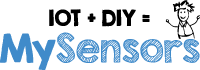 |
MySensors Library & Examples
2.3.2
|
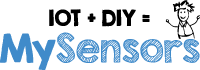 |
MySensors Library & Examples
2.3.2
|
 Collaboration diagram for Encryption:
Collaboration diagram for Encryption:These options control encryption related configurations.
Note that encryption is toggled on a per-radio basis.
Macros | |
| #define | MY_ENCRYPTION_SIMPLE_PASSWD |
| Enables encryption on all radio transports that supports it and uses provided password as key. More... | |
| #define MY_ENCRYPTION_SIMPLE_PASSWD |
Enables encryption on all radio transports that supports it and uses provided password as key.
This flag is automatically set if MY_SECURITY_SIMPLE_PASSWD is used.
This flag will enable encryption. It has to be identical on ALL nodes in the network.
No personalization is required for this mode.
If the provided password is shorter than the size of the AES key, it will be null-padded to accommodate the key size in question. A 16 character password is the maximum length. Any password longer than that will be truncated.
Example:
Definition at line 2312 of file MyConfig.h.