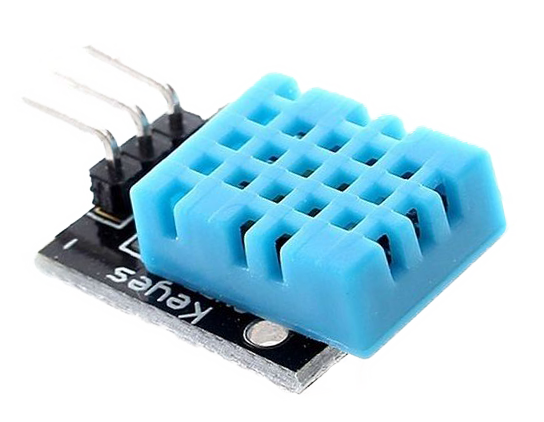 The most basic DHT humidity and temperature sensor comes in two variants with different levels of accuracy. There are better alternatives to this sensor, like the [Si7021](/build/humidity_si7021), so please consider using them first.
The most basic DHT humidity and temperature sensor comes in two variants with different levels of accuracy. There are better alternatives to this sensor, like the [Si7021](/build/humidity_si7021), so please consider using them first.
| DHT-11 | DHT-22 | |
|---|---|---|
| Humidity range | 20%-80%RH (±5%RH) | 0%-100%RH (±2%RH) |
| Temperature range | 0-50°C (±2°C) | -40-80°C (±0.5°C) |
| Measurement time | 1s per sample | 2s per sample |
There's more humidity sensors around which requires less power to operate, like BME280 or Si7021. See this comparison for in-depth information on their accuracy.
Wiring Things Up
Start by connecting the radio module.
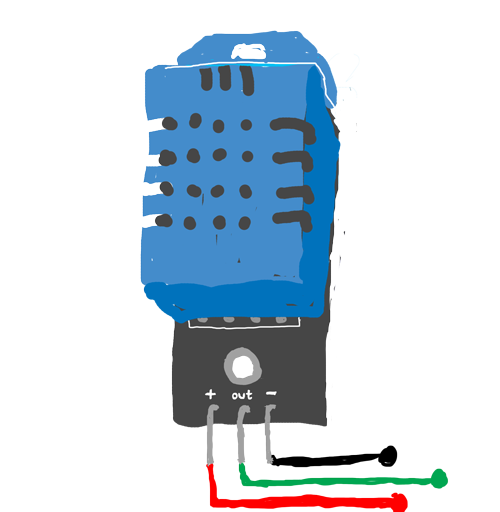
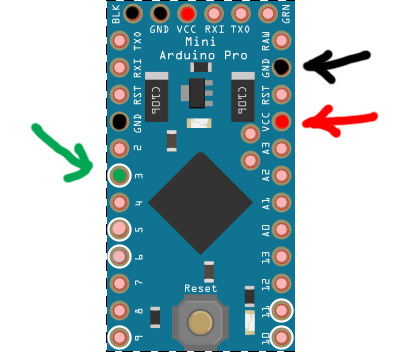
| Sensor | Arduino | Comment |
|---|---|---|
| - | GND | Marked black |
| + | VCC (3.3 - 5.5V) | Marked red |
| out (middle) | Digital pin 3 | Marked green |
Example
This example uses a modified version of the external DHT library, which is included in the MySensors external examples. Please install it and restart the Arduino IDE before trying to compile.
For the DHT-11, you can find an example created by michlb1982 here.
/**
* The MySensors Arduino library handles the wireless radio link and protocol
* between your home built sensors/actuators and HA controller of choice.
* The sensors forms a self healing radio network with optional repeaters. Each
* repeater and gateway builds a routing tables in EEPROM which keeps track of the
* network topology allowing messages to be routed to nodes.
*
* Created by Henrik Ekblad <[email protected]>
* Copyright (C) 2013-2015 Sensnology AB
* Full contributor list: https://github.com/mysensors/Arduino/graphs/contributors
*
* Documentation: http://www.mysensors.org
* Support Forum: http://forum.mysensors.org
*
* This program is free software; you can redistribute it and/or
* modify it under the terms of the GNU General Public License
* version 2 as published by the Free Software Foundation.
*
*******************************
*
* REVISION HISTORY
* Version 1.0: Henrik EKblad
* Version 1.1 - 2016-07-20: Converted to MySensors v2.0 and added various improvements - Torben Woltjen (mozzbozz)
*
* DESCRIPTION
* This sketch provides an example of how to implement a humidity/temperature
* sensor using a DHT11/DHT-22.
*
* For more information, please visit:
* http://www.mysensors.org/build/humidity
*
*/
// Enable debug prints
#define MY_DEBUG
// Enable and select radio type attached
#define MY_RADIO_RF24
//#define MY_RADIO_RFM69
//#define MY_RS485
#include <SPI.h>
#include <MySensors.h>
#include <DHT.h>
// Set this to the pin you connected the DHT's data pin to
#define DHT_DATA_PIN 3
// Set this offset if the sensor has a permanent small offset to the real temperatures.
// In Celsius degrees (as measured by the device)
#define SENSOR_TEMP_OFFSET 0
// Sleep time between sensor updates (in milliseconds)
// Must be >1000ms for DHT22 and >2000ms for DHT11
static const uint64_t UPDATE_INTERVAL = 60000;
// Force sending an update of the temperature after n sensor reads, so a controller showing the
// timestamp of the last update doesn't show something like 3 hours in the unlikely case, that
// the value didn't change since;
// i.e. the sensor would force sending an update every UPDATE_INTERVAL*FORCE_UPDATE_N_READS [ms]
static const uint8_t FORCE_UPDATE_N_READS = 10;
#define CHILD_ID_HUM 0
#define CHILD_ID_TEMP 1
float lastTemp;
float lastHum;
uint8_t nNoUpdatesTemp;
uint8_t nNoUpdatesHum;
bool metric = true;
MyMessage msgHum(CHILD_ID_HUM, V_HUM);
MyMessage msgTemp(CHILD_ID_TEMP, V_TEMP);
DHT dht;
void presentation()
{
// Send the sketch version information to the gateway
sendSketchInfo("TemperatureAndHumidity", "1.1");
// Register all sensors to gw (they will be created as child devices)
present(CHILD_ID_HUM, S_HUM);
present(CHILD_ID_TEMP, S_TEMP);
metric = getControllerConfig().isMetric;
}
void setup()
{
dht.setup(DHT_DATA_PIN); // set data pin of DHT sensor
if (UPDATE_INTERVAL <= dht.getMinimumSamplingPeriod()) {
Serial.println("Warning: UPDATE_INTERVAL is smaller than supported by the sensor!");
}
// Sleep for the time of the minimum sampling period to give the sensor time to power up
// (otherwise, timeout errors might occure for the first reading)
sleep(dht.getMinimumSamplingPeriod());
}
void loop()
{
// Force reading sensor, so it works also after sleep()
dht.readSensor(true);
// Get temperature from DHT library
float temperature = dht.getTemperature();
if (isnan(temperature)) {
Serial.println("Failed reading temperature from DHT!");
} else if (temperature != lastTemp || nNoUpdatesTemp == FORCE_UPDATE_N_READS) {
// Only send temperature if it changed since the last measurement or if we didn't send an update for n times
lastTemp = temperature;
// apply the offset before converting to something different than Celsius degrees
temperature += SENSOR_TEMP_OFFSET;
if (!metric) {
temperature = dht.toFahrenheit(temperature);
}
// Reset no updates counter
nNoUpdatesTemp = 0;
send(msgTemp.set(temperature, 1));
#ifdef MY_DEBUG
Serial.print("T: ");
Serial.println(temperature);
#endif
} else {
// Increase no update counter if the temperature stayed the same
nNoUpdatesTemp++;
}
// Get humidity from DHT library
float humidity = dht.getHumidity();
if (isnan(humidity)) {
Serial.println("Failed reading humidity from DHT");
} else if (humidity != lastHum || nNoUpdatesHum == FORCE_UPDATE_N_READS) {
// Only send humidity if it changed since the last measurement or if we didn't send an update for n times
lastHum = humidity;
// Reset no updates counter
nNoUpdatesHum = 0;
send(msgHum.set(humidity, 1));
#ifdef MY_DEBUG
Serial.print("H: ");
Serial.println(humidity);
#endif
} else {
// Increase no update counter if the humidity stayed the same
nNoUpdatesHum++;
}
// Sleep for a while to save energy
sleep(UPDATE_INTERVAL);
}