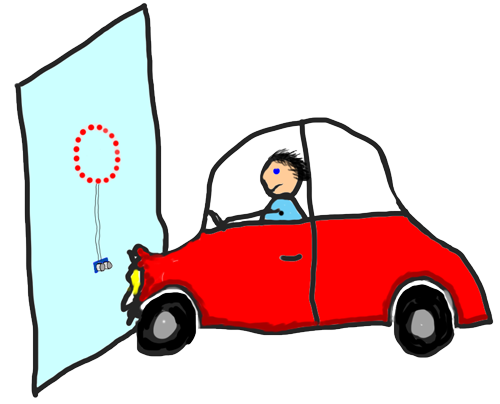
Build your own cool parking sensor using a NeoPixel led ring and distance sensor.
The sensor can run standalone (without radio) or with radio allowing the sensor reporting the parking status to your controller. Useful for closing garage door when car has pulled in or keeping track of the teenager when you're not at home.
In the sketch you can configure at what distance to start measuring, when parking status should be sent and when "panic" mode should be triggered (flashing red).
NOTE: The led ring can be pretty power hungry and it is not recommended to feed it from your Arduino +5 output. So try power it directly from your +5V power source. You can also adjust the light level of the LEDs in the sketch to reduce power consumption.
Demonstration
A video showing the parking sensor in action.
Wiring Things Up
Start by connecting the radio module if SEND_STATUS_TO_CONTROLLER has been enabled in sketch.
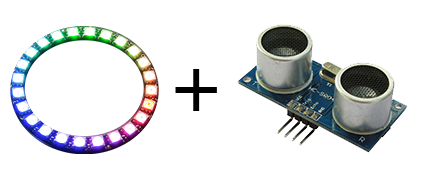
| Distance sensor | Led ring | Arduino |
|---|---|---|
| VCC | VCC | +5V (not from Arduino) |
| GND | GND | GND |
| DI | Digital pin 4 (D4) | |
| TRIG | Digital pin 6 (D6) | |
| ECHO | Digital pin 5 (D5) |
Example
This example uses the external libraries Adafruit_NeoPixel and NewPing found here. Please install them and restart the Arduino IDE before trying to compile.
/**
* The MySensors Arduino library handles the wireless radio link and protocol
* between your home built sensors/actuators and HA controller of choice.
* The sensors forms a self healing radio network with optional repeaters. Each
* repeater and gateway builds a routing tables in EEPROM which keeps track of the
* network topology allowing messages to be routed to nodes.
*
* Created by Henrik Ekblad <[email protected]>
* Copyright (C) 2013-2015 Sensnology AB
* Full contributor list: https://github.com/mysensors/Arduino/graphs/contributors
*
* Documentation: http://www.mysensors.org
* Support Forum: http://forum.mysensors.org
*
* This program is free software; you can redistribute it and/or
* modify it under the terms of the GNU General Public License
* version 2 as published by the Free Software Foundation.
*
*******************************
*
* REVISION HISTORY
* Version 1.0 - Created by Henrik Ekblad
*
* DESCRIPTION
* Parking sensor using a neopixel led ring and distance sensor (HC-SR04).
* Configure the digital pins used for distance sensor and neopixels below.
* NOTE! Remeber to feed leds and distance sensor serparatly from your Arduino.
* It will probably not survive feeding more than a couple of LEDs. You
* can also adjust intesity below to reduce the power requirements.
*
* Sends parking status to the controller as a DOOR sensor if SEND_STATUS_TO_CONTROLLER
* is defined below. You can also use this _standalone_ without any radio by
* removing the SEND_STATUS_TO_CONTROLLER define.
*/
#define SEND_STATUS_TO_CONTROLLER // Put a comment on this line for standalone mode
#include <Adafruit_NeoPixel.h>
#include <NewPing.h>
#ifdef SEND_STATUS_TO_CONTROLLER
// Enable debug prints to serial monitor
#define MY_DEBUG
// Enable and select radio type attached
#define MY_RADIO_RF24
//#define MY_RADIO_RFM69
#include <MySensors.h>
#endif
#define NEO_PIN 4 // NeoPixels input pin
#define TRIGGER_PIN 6 // Arduino pin tied to trigger pin on the ultrasonic sensor.
#define ECHO_PIN 5 // Arduino pin tied to echo pin on the ultrasonic sensor.
#define NUMPIXELS 24 // Number of nexpixels in ring/strip
#define MAX_INTESITY 20 // Intesity of leds (in percentage). Remeber more intesity requires more power.
// The maximum rated measuring range for the HC-SR04 is about 400-500cm.
#define MAX_DISTANCE 100 // Max distance we want to start indicating green (in cm)
#define PANIC_DISTANCE 5 // Mix distance we red warning indication should be active (in cm)
#define PARKED_DISTANCE 20 // Distance when "parked signal" should be sent to controller (in cm)
#define PARK_OFF_TIMEOUT 20000 // Number of milliseconds until turning off light when parked.
// Note that for older NeoPixel strips you might need to change the third parameter--see the strandtest
// example for more information on possible values.
Adafruit_NeoPixel pixels = Adafruit_NeoPixel(NUMPIXELS, NEO_PIN, NEO_GRB + NEO_KHZ800);
NewPing sonar(TRIGGER_PIN, ECHO_PIN, MAX_DISTANCE); // NewPing setup of pins and maximum distance.
#ifdef SEND_STATUS_TO_CONTROLLER
#define CHILD_ID 1
MyMessage msg(CHILD_ID,V_TRIPPED);
#endif
unsigned long sendInterval = 5000; // Send park status at maximum every 5 second.
unsigned long lastSend;
int oldParkedStatus=-1;
unsigned long blinkInterval = 100; // blink interval (milliseconds)
unsigned long lastBlinkPeriod;
bool blinkColor = true;
// To make a fading motion on the led ring/tape we only move one pixel/distDebounce time
unsigned long distDebounce = 30;
unsigned long lastDebouncePeriod;
int numLightPixels=0;
int skipZero=0;
void setup() {
Serial.begin(115200);
Serial.println("Starting distance sensor");
pixels.begin(); // This initializes the NeoPixel library.
Serial.println("Neopixels initialized");
}
#ifdef SEND_STATUS_TO_CONTROLLER
void presentation() {
sendSketchInfo("Parking Sensor", "1.0");
present(CHILD_ID, S_DOOR, "Parking Status");
}
#endif
void loop() {
unsigned long now = millis();
unsigned int fullDist = (sonar.ping_median() / US_ROUNDTRIP_CM);
// Serial.println(fullDist);
int displayDist = min(fullDist, MAX_DISTANCE);
if (displayDist == 0 && skipZero<10) {
// Try to filter zero readings
skipZero++;
return;
}
// Check if it is time to alter the leds
if (now-lastDebouncePeriod > distDebounce) {
lastDebouncePeriod = now;
// Update parked status
int parked = displayDist != 0 && displayDist<PARKED_DISTANCE;
if (parked != oldParkedStatus && now-lastSend > sendInterval) {
if (parked)
Serial.println("Car Parked");
else
Serial.println("Car Gone");
#ifdef SEND_STATUS_TO_CONTROLLER
send(msg.set(parked));
#endif
oldParkedStatus = parked;
lastSend = now;
}
if (parked && now-lastSend > PARK_OFF_TIMEOUT) {
// We've been parked for a while now. Turn off all pixels
for(int i=0;i<NUMPIXELS;i++){
pixels.setPixelColor(i, pixels.Color(0,0,0));
}
} else {
if (displayDist == 0) {
// No reading from sensor, assume no object found
numLightPixels--;
} else {
skipZero = 0;
int newLightPixels = NUMPIXELS - (NUMPIXELS*(displayDist-PANIC_DISTANCE)/(MAX_DISTANCE-PANIC_DISTANCE));
if (newLightPixels>numLightPixels) {
// Fast raise
numLightPixels += max((newLightPixels - numLightPixels) / 2, 1);
} else if (newLightPixels<numLightPixels) {
// Slow decent
numLightPixels--;
}
}
if (numLightPixels>=NUMPIXELS) {
// Do some intense red blinking
if (now-lastBlinkPeriod > blinkInterval) {
blinkColor = !blinkColor;
lastBlinkPeriod = now;
}
for(int i=0;i<numLightPixels;i++){
pixels.setPixelColor(i, pixels.Color(blinkColor?255*MAX_INTESITY/100:0,0,0));
}
} else {
for(int i=0;i<numLightPixels;i++){
int r = 255 * i/NUMPIXELS;
int g = 255 - r;
// pixels.Color takes RGB values, from 0,0,0 up to 255,255,255
pixels.setPixelColor(i, pixels.Color(r*MAX_INTESITY/100,g*MAX_INTESITY/100,0));
}
// Turn off the rest
for(int i=numLightPixels;i<NUMPIXELS;i++){
pixels.setPixelColor(i, pixels.Color(0,0,0));
}
}
}
pixels.show(); // This sends the updated pixel color to the hardware.
}
}


