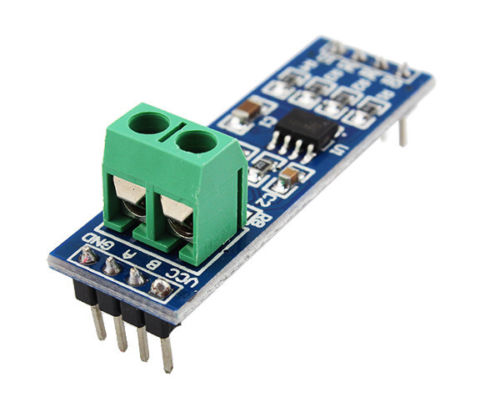 If you have problems with your steel walls in your home, making radio traffic impossible, you can create a wired MySensors network using RS-485 modules connected to your Arduino.
If you have problems with your steel walls in your home, making radio traffic impossible, you can create a wired MySensors network using RS-485 modules connected to your Arduino.
We're using the AltSoftSerial library (internally) to give the Arduino an additional serial port. This way you can still use pin0/1 for node debug prints.
The AltSoftSerial library can simultaneously transmit and receive. Minimal interference with simultaneous use of HardwareSerial and other libraries. Consumes a 16 bit timer (and will not work with any libraries which need that timer) and disables some PWM pins. Can be sensitive to interrupt usage by other libraries.
Wiring Things Up
| Board | Transmit Pin | Receive Pin | Unusable PWM |
|---|---|---|---|
| Arduino Uno, Duemilanove, LilyPad, Mini (& other ATMEGA328) | 9 | 8 | 10 |
| Arduino Leonardo, Yun, Micro | 5 | 13 | (none) |
| Arduino Mega | 46 | 48 | 44, 45 |
| Teensy 3.0 / 3.1 / 3.2 | 21 | 20 | 22 |
| Teensy 2.0 | 9 | 10 | (none) |
| Teensy++ 2.0 | 25 | 4 | 26, 27 |
You also have to connect the DE-pin output to pin 2 (or some other defined by the MY_RS485_DE_PIN in your sketch).
Demonstration
Example Serial Gateway
/**
* The MySensors Arduino library handles the wireless radio link and protocol
* between your home built sensors/actuators and HA controller of choice.
* The sensors forms a self healing radio network with optional repeaters. Each
* repeater and gateway builds a routing tables in EEPROM which keeps track of the
* network topology allowing messages to be routed to nodes.
*
* Created by Henrik Ekblad <[email protected]>
* Copyright (C) 2013-2019 Sensnology AB
* Full contributor list: https://github.com/mysensors/MySensors/graphs/contributors
*
* Documentation: http://www.mysensors.org
* Support Forum: http://forum.mysensors.org
*
* This program is free software; you can redistribute it and/or
* modify it under the terms of the GNU General Public License
* version 2 as published by the Free Software Foundation.
*
*******************************
*
* DESCRIPTION
* The RS485 Gateway prints data received from sensors on the serial link.
* The gateway accepts input on seral which will be sent out on
* the RS485 link.
*
* Wire connections (OPTIONAL):
* - Inclusion button should be connected between digital pin 3 and GND
* - RX/TX/ERR leds need to be connected between +5V (anode) and digital pin 6/5/4 with resistor 270-330R in a series
*
* LEDs (OPTIONAL):
* - RX (green) - blink fast on radio message received. In inclusion mode will blink fast only on presentation received
* - TX (yellow) - blink fast on radio message transmitted. In inclusion mode will blink slowly
* - ERR (red) - fast blink on error during transmission error or receive crc error
*
* If your Arduino board has additional serial ports
* you can use to connect the RS485 module.
* Otherwise, the gateway uses AltSoftSerial to handle two serial
* links on one Arduino. Use the following pins for RS485 link
*
* Board Transmit Receive PWM Unusable
* ----- -------- ------- ------------
* Teensy 3.0 & 3.1 21 20 22
* Teensy 2.0 9 10 (none)
* Teensy++ 2.0 25 4 26, 27
* Arduino Uno 9 8 10
* Arduino Leonardo 5 13 (none)
* Arduino Mega 46 48 44, 45
* Wiring-S 5 6 4
* Sanguino 13 14 12
*
*/
// Enable debug prints to serial monitor
#define MY_DEBUG
// Enable RS485 transport layer
#define MY_RS485
// Define this to enables DE-pin management on defined pin
#define MY_RS485_DE_PIN 2
// Set RS485 baud rate to use
#define MY_RS485_BAUD_RATE 9600
// Enable this if RS485 is connected to a hardware serial port
//#define MY_RS485_HWSERIAL Serial1
// Enable serial gateway
#define MY_GATEWAY_SERIAL
// Enable inclusion mode
#define MY_INCLUSION_MODE_FEATURE
// Enable Inclusion mode button on gateway
#define MY_INCLUSION_BUTTON_FEATURE
// Set inclusion mode duration (in seconds)
#define MY_INCLUSION_MODE_DURATION 60
// Digital pin used for inclusion mode button
#define MY_INCLUSION_MODE_BUTTON_PIN 3
// Set blinking period
#define MY_DEFAULT_LED_BLINK_PERIOD 300
// Flash leds on rx/tx/err
#define MY_DEFAULT_ERR_LED_PIN 4 // Error led pin
#define MY_DEFAULT_RX_LED_PIN 5 // Receive led pin
#define MY_DEFAULT_TX_LED_PIN 6 // the PCB, on board LED
#include <MySensors.h>
void setup()
{
// Setup locally attached sensors
}
void presentation()
{
// Present locally attached sensors
}
void loop()
{
// Send locally attached sensor data here
}
Example Motion Sensor
/*
* The MySensors Arduino library handles the wireless radio link and protocol
* between your home built sensors/actuators and HA controller of choice.
* The sensors forms a self healing radio network with optional repeaters. Each
* repeater and gateway builds a routing tables in EEPROM which keeps track of the
* network topology allowing messages to be routed to nodes.
*
* Created by Henrik Ekblad <[email protected]>
* Copyright (C) 2013-2019 Sensnology AB
* Full contributor list: https://github.com/mysensors/MySensors/graphs/contributors
*
* Documentation: http://www.mysensors.org
* Support Forum: http://forum.mysensors.org
*
* This program is free software; you can redistribute it and/or
* modify it under the terms of the GNU General Public License
* version 2 as published by the Free Software Foundation.
*
*******************************
*
* REVISION HISTORY
* Version 1.0 - Henrik Ekblad
*
* DESCRIPTION
* This is an example of sensors using RS485 as transport layer
*
* Motion Sensor example using HC-SR501
* http://www.mysensors.org/build/motion
*
* If your Arduino board has additional serial ports
* you can use to connect the RS485 module.
* Otherwise, the transport uses AltSoftSerial to handle two serial
* links on one Arduino. Use the following pins for RS485 link
*
* Board Transmit Receive PWM Unusable
* ----- -------- ------- ------------
* Teensy 3.0 & 3.1 21 20 22
* Teensy 2.0 9 10 (none)
* Teensy++ 2.0 25 4 26, 27
* Arduino Uno 9 8 10
* Arduino Leonardo 5 13 (none)
* Arduino Mega 46 48 44, 45
* Wiring-S 5 6 4
* Sanguino 13 14 12 *
*
*/
// Enable debug prints to serial monitor
#define MY_DEBUG
// Enable RS485 transport layer
#define MY_RS485
// Define this to enables DE-pin management on defined pin
#define MY_RS485_DE_PIN 2
// Set RS485 baud rate to use
#define MY_RS485_BAUD_RATE 9600
// Enable this if RS485 is connected to a hardware serial port
//#define MY_RS485_HWSERIAL Serial1
#include <MySensors.h>
uint32_t SLEEP_TIME = 120000; // Sleep time between reports (in milliseconds)
#define DIGITAL_INPUT_SENSOR 3 // The digital input you attached your motion sensor. (Only 2 and 3 generates interrupt!)
#define CHILD_ID 1 // Id of the sensor child
// Initialize motion message
MyMessage msg(CHILD_ID, V_TRIPPED);
void setup()
{
pinMode(DIGITAL_INPUT_SENSOR, INPUT); // sets the motion sensor digital pin as input
}
void presentation()
{
// Send the sketch version information to the gateway and Controller
sendSketchInfo("Motion Sensor", "1.0");
// Register all sensors to gw (they will be created as child devices)
present(CHILD_ID, S_MOTION);
}
void loop()
{
// Read digital motion value
bool tripped = digitalRead(DIGITAL_INPUT_SENSOR) == HIGH;
Serial.println(tripped);
send(msg.set(tripped?"1":"0")); // Send tripped value to gw
// Sleep until interrupt comes in on motion sensor. Send update every two minute.
sleep(digitalPinToInterrupt(DIGITAL_INPUT_SENSOR), CHANGE, SLEEP_TIME);
}