You can build an Ethernet gateway using almost any Arduino model.
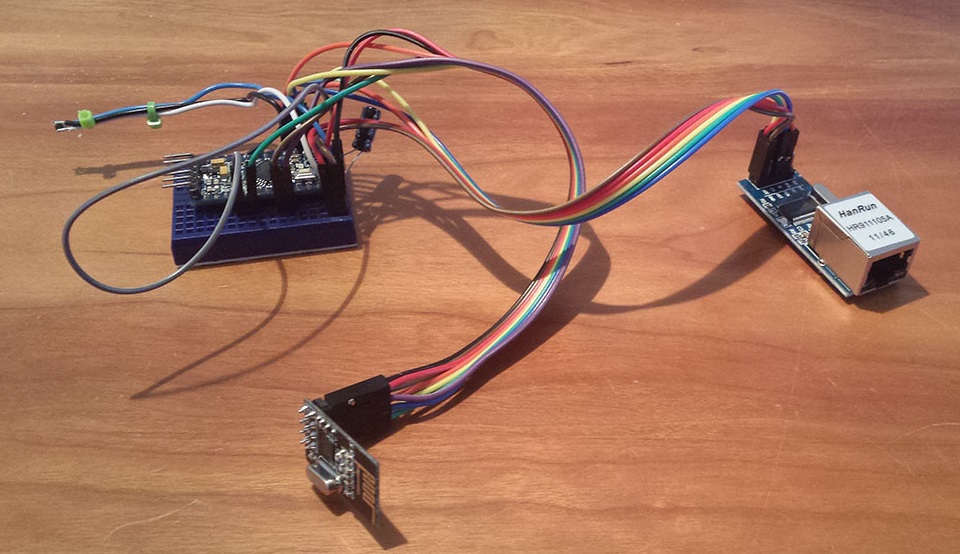
There are a couple of different Ethernet modules on the market. We recommend using the WizNet W5100 which offloads the Arduino MCU and leaves more memory for the gateway code.
Wiring Things Up
The radio module must connected a little differently than the standard sensor connections so make sure to carefully follow the wiring instructions below.
The W5100 ethernet module has problems sharing SPI with radio. To solve this, we put the radio on a couple of other pins and use so called soft-spi. That's why you have to wire the radio a little differently here than on the usual sensors.
WizNET (W5100) Ethernet module
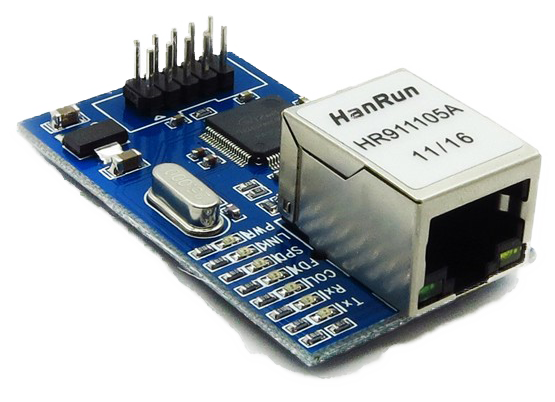

| Arduino | NRF24L01 Radio | Ethernet module |
|---|---|---|
| GND | GND | GND |
| 3.3V | VCC | VCC |
| 13 | SCK | |
| 12 | CIPO/MISO/SO | |
| 11 | COPI/MOSI/SI | |
| 10 | SS/CS | |
| A2 | CIPO/MISO | |
| A1 | COPI/MOSI | |
| A0 | SCK | |
| 6 | CSN/NSS | |
| 5 | CE |
Note: W5500 might need a reset signal. See forum post.
/*
* The MySensors Arduino library handles the wireless radio link and protocol
* between your home built sensors/actuators and HA controller of choice.
* The sensors forms a self healing radio network with optional repeaters. Each
* repeater and gateway builds a routing tables in EEPROM which keeps track of the
* network topology allowing messages to be routed to nodes.
*
* Created by Henrik Ekblad <[email protected]>
* Copyright (C) 2013-2019 Sensnology AB
* Full contributor list: https://github.com/mysensors/MySensors/graphs/contributors
*
* Documentation: http://www.mysensors.org
* Support Forum: http://forum.mysensors.org
*
* This program is free software; you can redistribute it and/or
* modify it under the terms of the GNU General Public License
* version 2 as published by the Free Software Foundation.
*
*******************************
*
* REVISION HISTORY
* Version 1.0 - Henrik Ekblad
* Contribution by a-lurker and Anticimex
* Contribution by Norbert Truchsess <[email protected]>
* Contribution by Tomas Hozza <[email protected]>
*
*
* DESCRIPTION
* The EthernetGateway sends data received from sensors to the ethernet link.
* The gateway also accepts input on ethernet interface, which is then sent out to the radio network.
*
* The GW code is designed for Arduino 328p / 16MHz. ATmega168 does not have enough memory to run this program.
*
* LED purposes:
* - To use the feature, uncomment MY_DEFAULT_xxx_LED_PIN in the sketch below
* - RX (green) - blink fast on radio message received. In inclusion mode will blink fast only on presentation received
* - TX (yellow) - blink fast on radio message transmitted. In inclusion mode will blink slowly
* - ERR (red) - fast blink on error during transmission error or receive crc error
*
* See http://www.mysensors.org/build/ethernet_gateway for wiring instructions.
*
*/
// Enable debug prints to serial monitor
#define MY_DEBUG
// Enable and select radio type attached
#define MY_RADIO_RF24
//#define MY_RADIO_NRF5_ESB
//#define MY_RADIO_RFM69
//#define MY_RADIO_RFM95
// Enable gateway ethernet module type
#define MY_GATEWAY_W5100
// W5100 Ethernet module SPI enable (optional if using a shield/module that manages SPI_EN signal)
//#define MY_W5100_SPI_EN 4
// Enable Soft SPI for NRF radio (note different radio wiring is required)
// The W5100 ethernet module seems to have a hard time co-operate with
// radio on the same spi bus.
#if !defined(MY_W5100_SPI_EN) && !defined(ARDUINO_ARCH_SAMD)
#define MY_SOFTSPI
#define MY_SOFT_SPI_SCK_PIN 14
#define MY_SOFT_SPI_MISO_PIN 16
#define MY_SOFT_SPI_MOSI_PIN 15
#endif
// When W5100 is connected we have to move CE/CSN pins for NRF radio
#ifndef MY_RF24_CE_PIN
#define MY_RF24_CE_PIN 5
#endif
#ifndef MY_RF24_CS_PIN
#define MY_RF24_CS_PIN 6
#endif
// Enable UDP communication
//#define MY_USE_UDP // If using UDP you need to set MY_CONTROLLER_IP_ADDRESS or MY_CONTROLLER_URL_ADDRESS below
// Enable MY_IP_ADDRESS here if you want a static ip address (no DHCP)
#define MY_IP_ADDRESS 192,168,178,66
// If using static ip you can define Gateway and Subnet address as well
//#define MY_IP_GATEWAY_ADDRESS 192,168,178,1
//#define MY_IP_SUBNET_ADDRESS 255,255,255,0
// Renewal period if using DHCP
//#define MY_IP_RENEWAL_INTERVAL 60000
// The port to keep open on node server mode / or port to contact in client mode
#define MY_PORT 5003
// Controller ip address. Enables client mode (default is "server" mode).
// Also enable this if MY_USE_UDP is used and you want sensor data sent somewhere.
//#define MY_CONTROLLER_IP_ADDRESS 192, 168, 178, 254
//#define MY_CONTROLLER_URL_ADDRESS "my.controller.org"
// The MAC address can be anything you want but should be unique on your network.
// Newer boards have a MAC address printed on the underside of the PCB, which you can (optionally) use.
// Note that most of the Arduino examples use "DEAD BEEF FEED" for the MAC address.
#define MY_MAC_ADDRESS 0xDE, 0xAD, 0xBE, 0xEF, 0xFE, 0xED
// Enable inclusion mode
#define MY_INCLUSION_MODE_FEATURE
// Enable Inclusion mode button on gateway
//#define MY_INCLUSION_BUTTON_FEATURE
// Set inclusion mode duration (in seconds)
#define MY_INCLUSION_MODE_DURATION 60
// Digital pin used for inclusion mode button
//#define MY_INCLUSION_MODE_BUTTON_PIN 3
// Set blinking period
#define MY_DEFAULT_LED_BLINK_PERIOD 300
// Flash leds on rx/tx/err
// Uncomment to override default HW configurations
//#define MY_DEFAULT_ERR_LED_PIN 7 // Error led pin
//#define MY_DEFAULT_RX_LED_PIN 8 // Receive led pin
//#define MY_DEFAULT_TX_LED_PIN 9 // Transmit led pin
#if defined(MY_USE_UDP)
#include <EthernetUdp.h>
#endif
#include <Ethernet.h>
#include <MySensors.h>
void setup()
{
// Setup locally attached sensors
}
void presentation()
{
// Present locally attached sensors here
}
void loop()
{
// Send locally attached sensors data here
}
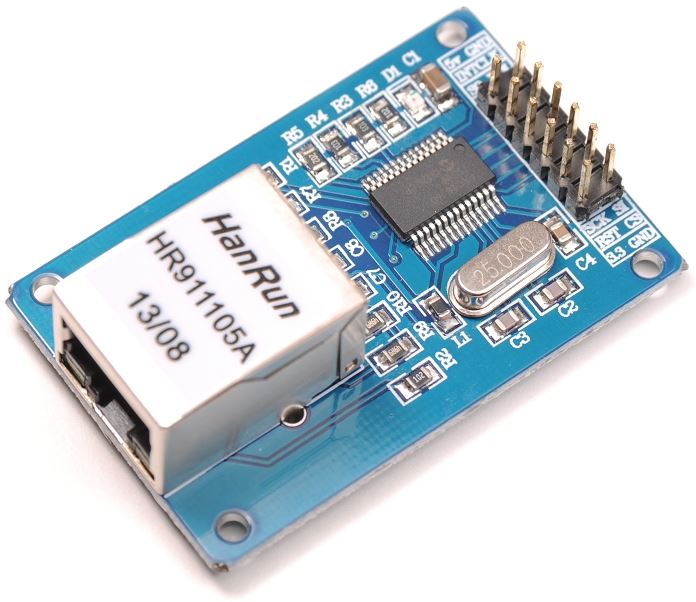

ENC28J60 Ethernet module
You'll need to download and install the UIPEthernet library to get the ENC28J60 ethernet module running.
An adapted version (we have disabled some features) for MySensors can be found here: https://github.com/mysensors/MySensorsArduinoExamples/tree/master/libraries/UIPEthernet
| Arduino | NRF24L01 Radio | Ethernet module |
|---|---|---|
| GND | GND | GND |
| 3.3V | VCC | VCC |
| 13 | SCK | SCK |
| 12 | CIPO/MISO | CIPO/MISO/SO |
| 11 | COPI/MOSI | COPI/MOSI/SI |
| 10 | SS/CS | |
| 6 | CSN | |
| 5 | CE |
Note that the ENC28J60 module uses much more memory than W5100. You'll probably have to remove the MY_DEBUG define to even make it compile.
/**
* The MySensors Arduino library handles the wireless radio link and protocol
* between your home built sensors/actuators and HA controller of choice.
* The sensors forms a self healing radio network with optional repeaters. Each
* repeater and gateway builds a routing tables in EEPROM which keeps track of the
* network topology allowing messages to be routed to nodes.
*
* Created by Henrik Ekblad <[email protected]>
* Copyright (C) 2013-2015 Sensnology AB
* Full contributor list: https://github.com/mysensors/Arduino/graphs/contributors
*
* Documentation: http://www.mysensors.org
* Support Forum: http://forum.mysensors.org
*
* This program is free software; you can redistribute it and/or
* modify it under the terms of the GNU General Public License
* version 2 as published by the Free Software Foundation.
*
*******************************
*
* REVISION HISTORY
* Version 1.0 - Henrik EKblad
* Contribution by a-lurker and Anticimex,
* Contribution by Norbert Truchsess <[email protected]>
* Contribution by Tomas Hozza <[email protected]>
*
*
* DESCRIPTION
* The EthernetGateway sends data received from sensors to the ethernet link.
* The gateway also accepts input on ethernet interface, which is then sent out to the radio network.
*
* The GW code is designed for Arduino 328p / 16MHz. ATmega168 does not have enough memory to run this program.
*
* LED purposes:
* - To use the feature, uncomment WITH_LEDS_BLINKING in MyConfig.h
* - RX (green) - blink fast on radio message recieved. In inclusion mode will blink fast only on presentation recieved
* - TX (yellow) - blink fast on radio message transmitted. In inclusion mode will blink slowly
* - ERR (red) - fast blink on error during transmission error or recieve crc error
*
* See http://www.mysensors.org/build/ethernet_gateway for wiring instructions.
*
*/
// Enable debug prints to serial monitor
#define MY_DEBUG
// Enable and select radio type attached
#define MY_RADIO_RF24
//#define MY_RADIO_RFM69
// When ENC28J60 is connected we have to move CE/CSN pins for NRF radio
#define MY_RF24_CE_PIN 5
#define MY_RF24_CS_PIN 6
// Enable gateway ethernet module type
#define MY_GATEWAY_ENC28J60
// Gateway IP address
#define MY_IP_ADDRESS 192,168,178,66
// The port to keep open on node server mode / or port to contact in client mode
#define MY_PORT 5003
// Controller ip address. Enables client mode (default is "server" mode).
// Also enable this if MY_USE_UDP is used and you want sensor data sent somewhere.
//#define MY_CONTROLLER_IP_ADDRESS 192, 168, 178, 254
// The MAC address can be anything you want but should be unique on your network.
// Newer boards have a MAC address printed on the underside of the PCB, which you can (optionally) use.
// Note that most of the Ardunio examples use "DEAD BEEF FEED" for the MAC address.
#define MY_MAC_ADDRESS 0xDE, 0xAD, 0xBE, 0xEF, 0xFE, 0xED
// Flash leds on rx/tx/err
#define MY_LEDS_BLINKING_FEATURE
// Set blinking period
#define MY_DEFAULT_LED_BLINK_PERIOD 300
// Enable inclusion mode
#define MY_INCLUSION_MODE_FEATURE
// Enable Inclusion mode button on gateway
#define MY_INCLUSION_BUTTON_FEATURE
// Set inclusion mode duration (in seconds)
#define MY_INCLUSION_MODE_DURATION 60
// Digital pin used for inclusion mode button
#define MY_INCLUSION_MODE_BUTTON_PIN 3
#define MY_DEFAULT_ERR_LED_PIN 7 // Error led pin
#define MY_DEFAULT_RX_LED_PIN 8 // Receive led pin
#define MY_DEFAULT_TX_LED_PIN 9 // the PCB, on board LED
#include <SPI.h>
#include <UIPEthernet.h>
#include <MySensors.h>
void setup()
{
}
void loop() {
}
Configuration
Select the static IP address and port you want to use for the gateway.
#define IP_PORT 5003 // The port you want to open
#define MY_IP_ADDRESS 192, 168, 178, 66 // Configure your static ip hereThe MAC address can be anything you want but must be unique on your network. Newer boards have a MAC address printed on the underside of the PCB, which you can (optionally) use. Note that most of the Ardunio examples use "DEAD BEEF FEED" for the MAC address so make sure you don't have multiple Arduinos using the same MAC address.
#define MY_MAC_ADDRESS 0xDE, 0xAD, 0xBE, 0xEF, 0xFE, 0xEDSee Advanced build options for more about inclusion button and leds.